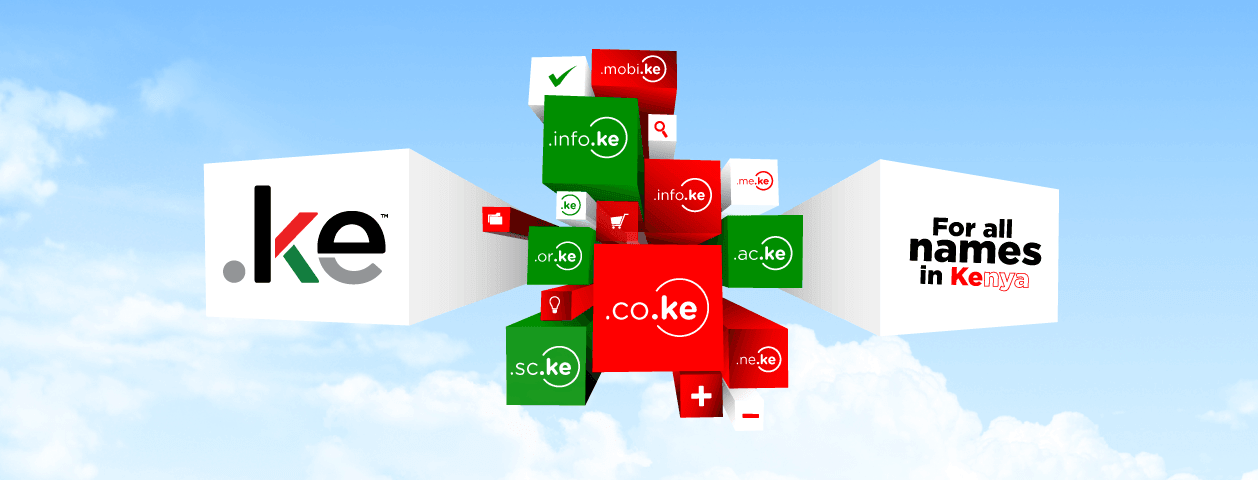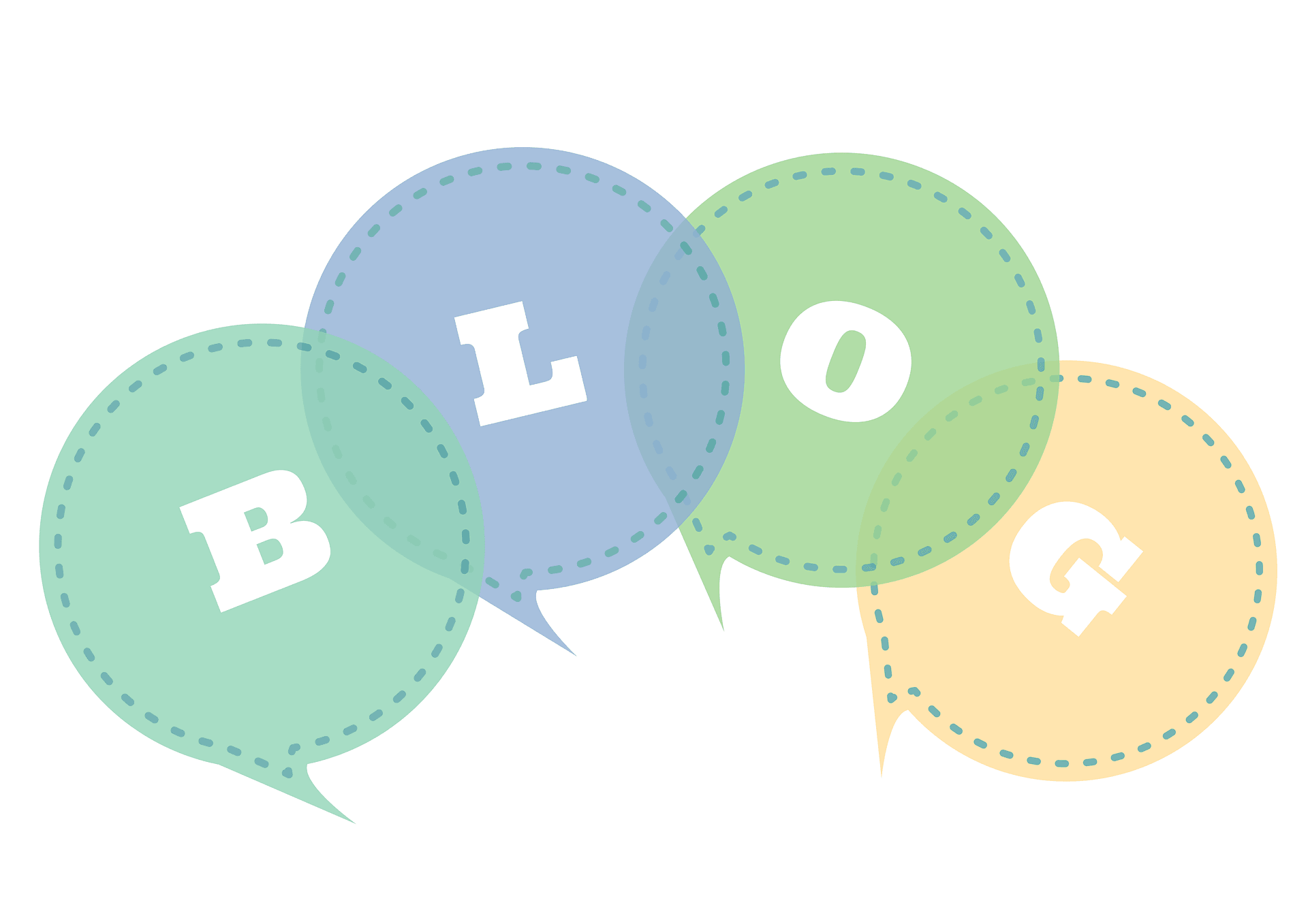There is always some scope for improvement!
Today, we are very excited to announce the launch of our most ambitious update to our default theme – a speed optimized customizer screen.
Let’s take an in-depth look at all the enhancements we have made to our theme – so you can build websites faster than ever before.
1. New Global Tab
As the name suggests, it’s geared to help make you “global” changes.
You are able to make changes that can affect the entire website here.
Global options for changes such as layout, color, typography will all be available in one place.
Let’s say you wanted to change the font text color of your entire website to grey – you can do it here, and it will be updated throughout the website immediately.
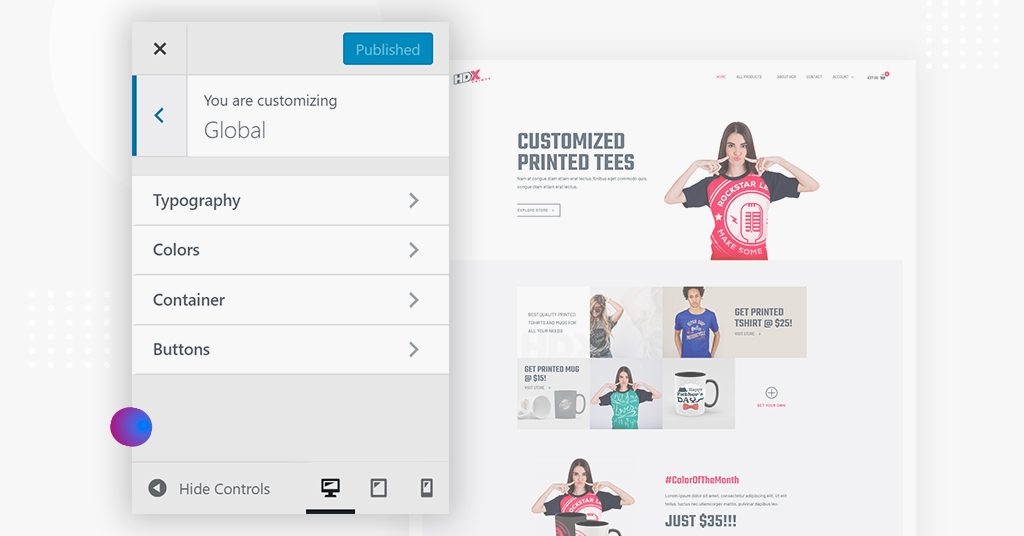
2. Simpler Layout tab
Making updates to your website is somewhat time-consuming, especially when you have to switch from one tab to another.
This usually happens when you have to switch between the colour and typography tab.
You no longer have to do that.
You can customize the entire section in one place
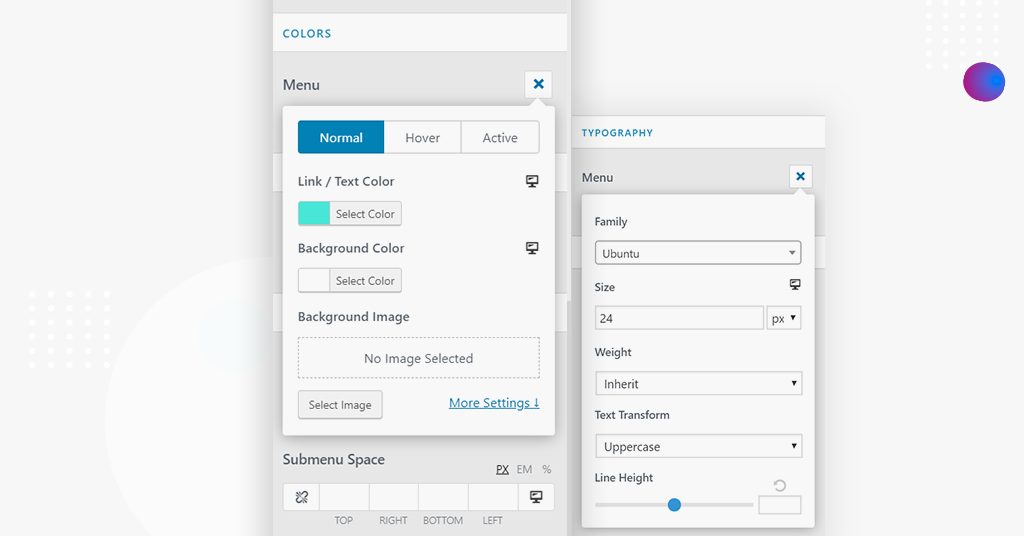
3. Combined Options to Reduce PHP Requests
The common challenge with opening multiple tabs to make any customizations was the number of PHP calls that is required to be made.
This usually slowed down the customizer.
We have made changes on how customizer options load with the help of combined options.
This not only makes for great user experience but also reduces the number of PHP calls – which means improved user experience.
See how the customizer reduces the number of clicks to design any theme section. Let’s see the number of clicks to add site title – tagline and style it with color and typography.
4. Customizer Loading Speed
We all want speed, right?
Your customers and visitors definitely want speed – faster load times, faster navigation, etc.
You should definitely be able to provide them that… and we can help.
We did some tests to show you the improvements in speed.
Here are all the steps we took to help us get there:
i) We initially introduced group settings control.
Load Time was now 3.83 seconds.
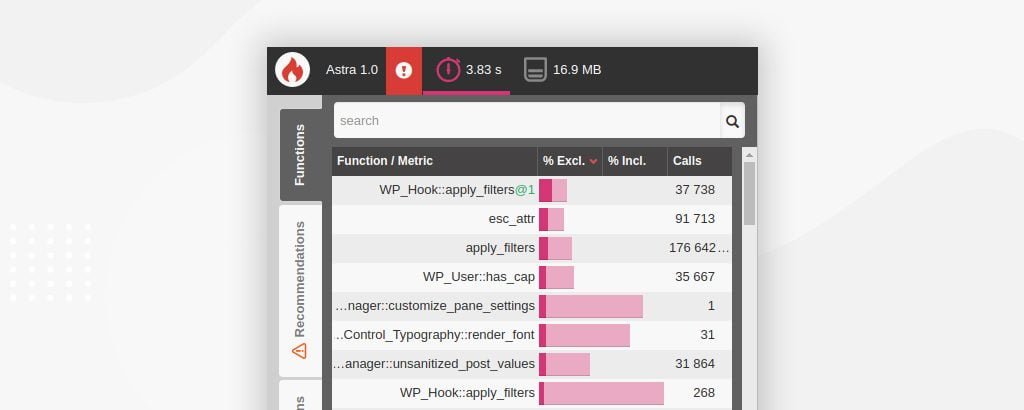
ii) Next… we worked on typography param which started loading faster
Load Time was now 1.31 seconds.
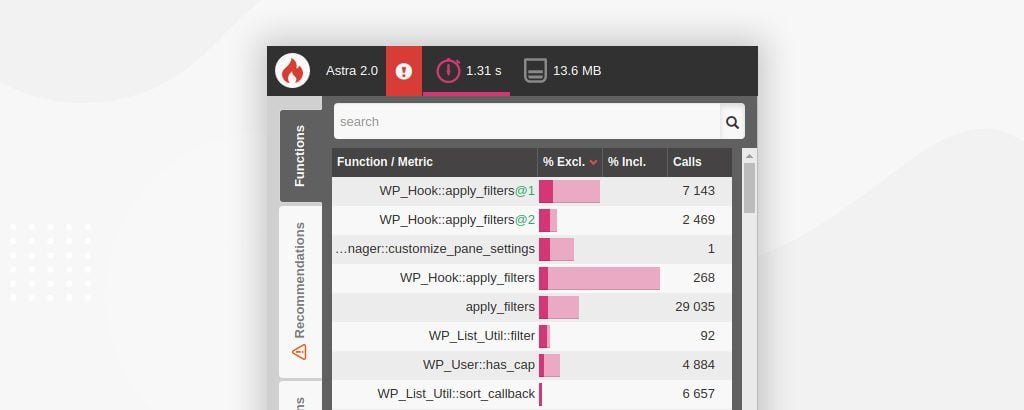
iii) Next… we removed most unwanted requests in there customizer screen.
Load Time now was only 1 second.
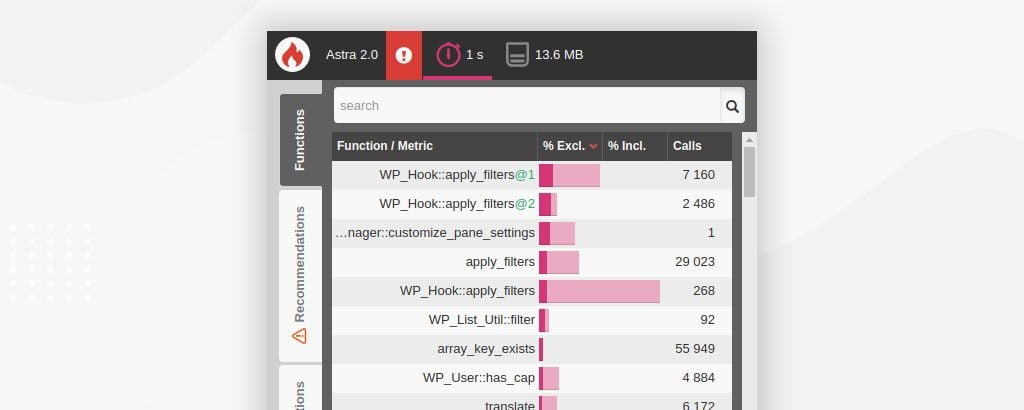
iv) And finally… loading single combined JS and CSS for all controls reduced the number of HTTP requests and help us to achieve a record-breaking load time.
It was 694 milliseconds.
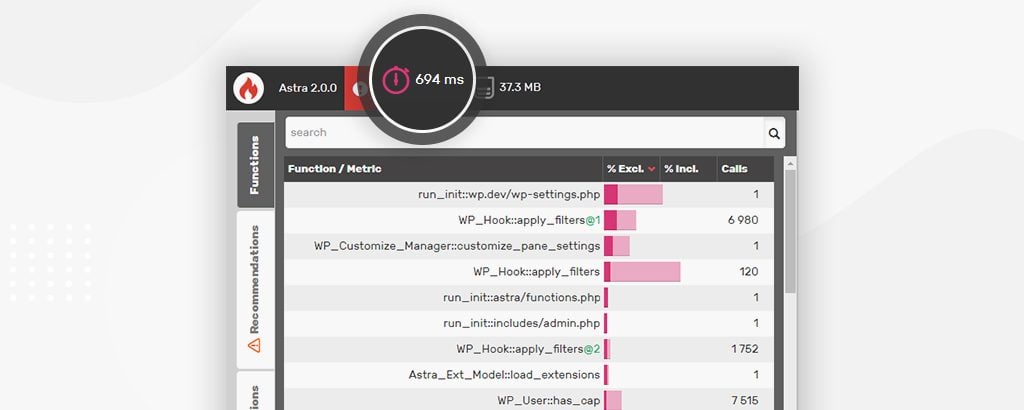
After combining all these step-by-step actions – we were really surprised with the results we got.
Overcoming all these challenges – we succeeded in creating a customizer faster than ever before!
To help build your higher performing website using HostFiti Website Builder – start here.
In addition, if you have any questions on theme customization – we have refined our knowledge base to help you. Our talented and professional support team is always ready to assist with everything you need.
Do you think this article will help someone? Don’t forget to share.
Subscribe to be notified about new marketing, entrepreneurship & web development posts.
Make a Professional Website using HostFiti Website Builder
Having a professional business website helps you establish credibility as a business. Make your professional website using our drag and drop website builder in minutes and make it convenient for your customers to contact you.
Starting from