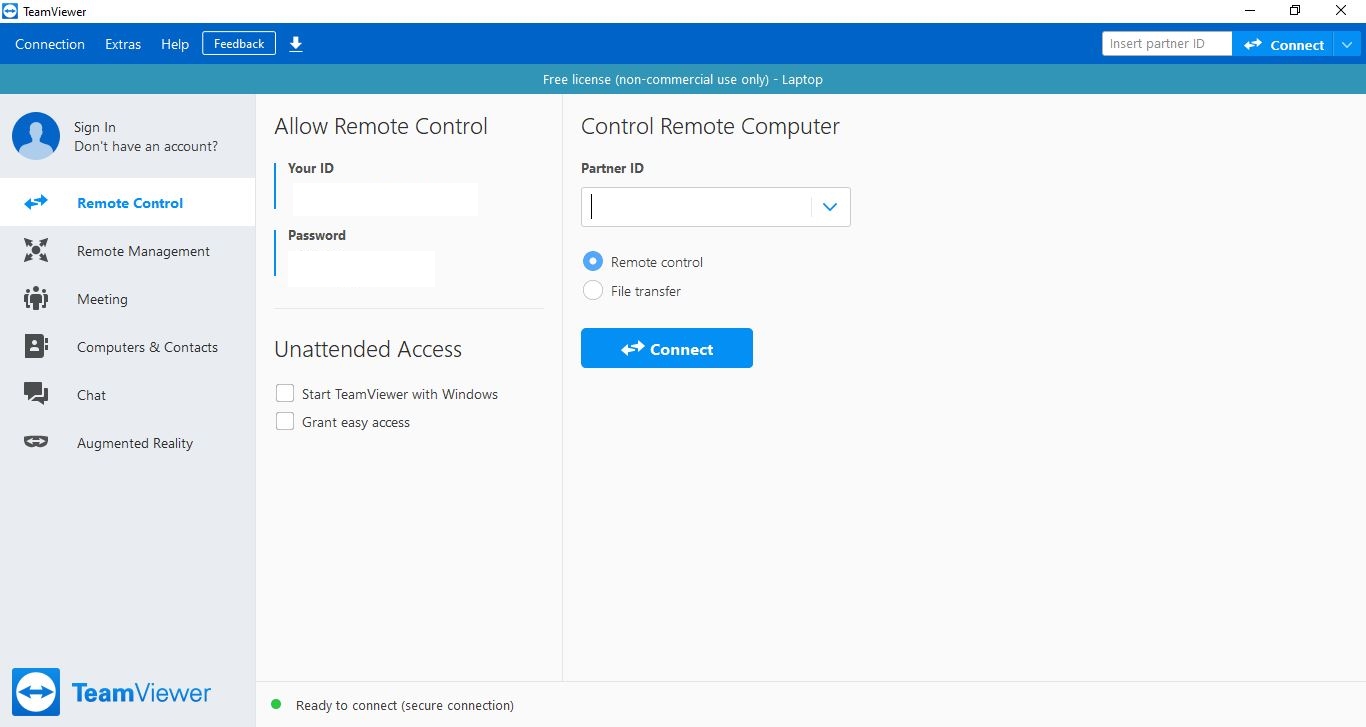How to Get Support
Fast & Effective
At times when you need support from our support representatives, we may have an issue understanding the exact problem you may be having and sending screenshots may not be of much help.
In this kind of situation, we may request you to give us temporary access to the device you are using to edit your website via screen sharing.
What is screen sharing? This is the practice of sharing the contents of your screen with another device or multiple devices. This can include all the elements on a screen or simply one window, which allows for complete control over the visibility of your desktop and guarantees privacy.
To facilitate screen sharing, your device must either be a windows/linux laptop or mac. We do not start the screen sharing procedure if you are using a smartphone due to the wide range of devices available in the market, of which, may or may not have the system requirements required. To get started, please download TeamViewer and install it. As you install, select the personal license. Once installed, launch it and send us a screenshot of where it displays "Your ID" and "Password" (should look similar to the image below).
When our support representatives connect to your device, a dialog should appear on your screen. Click allow so that we can proceed. When you click allow, we strongly advice that you don't use your mouse or keyboard as we will have control over your device.